
What is Content Bloat?
Content bloat stems from a high volume of content on a website, which can bog down users and make the website difficult to navigate. It can occur on both a small and a large scale—individual pages can become too long and unwieldy when authors don’t edit critically, and whole websites can suffer from content bloat when pages are added without careful planning or existing pages are improperly managed.
Content bloat can result in menus and sitemaps that are crammed with pages and challenging to understand, pages that are impossible to digest, and a less accessible experience. On top of those user impacts, it can also make content management and editing difficult and time-consuming for authors and editors.
Five Ways to Avoid Content Bloat
Luckily, there are ways to ensure that content bloat doesn’t undermine your website and your staff’s efforts. We’ve compiled some tips and best practices to help keep your content useful and usable long after your website launches.

1.Audit for ROT
ROT is Redundant, Outdated, or Trivial content.
One of the biggest culprits for content bloat is content that’s created without a user need in mind. This may require a shift in thinking for content requestors, authors, and managers, but it’s fundamental to avoiding a site that’s weighed down with content that users don’t require.
Whenever adding a new page to the sitemap, it’s important to consider whether or not it’s addressing a real, demonstrated need from users. As much as possible, avoid adding pages or content that doesn’t help users carry out a key task.
If you haven't done a sitemap review recently, consider auditing the existing one to identify issues. Upanup can assist with this if needed: contact us here.
2. Reduce the Number of Pages
After conducting an audit, you'll have a clear plan for what to remove or combine.
A typical municipal website, for example, has between 50 and 200 pages, depending on the size/services of the organization.
3. Content Governance Plan
Content bloat is often a product of systems and processes that rely on various teams creating content in siloes, with limited oversight or communication. One of the first steps to avoiding content bloat, therefore, is introducing a publishing model that includes an individual or small team that can champion your site’s content strategy, and act as a hub for all content published on the site.
We often recommend a “hub and spoke” approach to publishing content, where individuals in different departments may still request and draft content, but one or more content managers oversees publication (view our article on content governance models for more information). This will help to ensure that content is consistent, and is being added to the site in a way that is manageable over time.
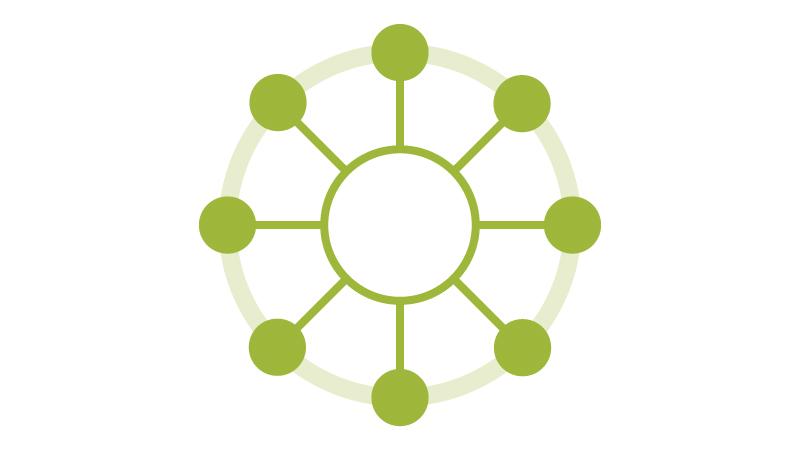
Before adding a new page, be sure to take a look around and make sure that there isn’t already similar information on the site. If the content is already there, consider making revisions instead of adding a page.
4. Permissions & Workflows
By setting up user permissions for your editors and publishers, you can control who adds and edits webpages.
Plus, with good workflows, this can all be managed through the CMS. For example, if an editor drafts a new page, this can automatically get sent to a publisher for review and approval before it goes live.
5. Auto-Archiving and Reporting
We recommend also setting up archiving systems so that old content gets automatically filled away and doesn't distract the public users.
And with some simple reports, editors and publishers can see what content is stale and might need updating or removing.
Next Steps
To learn more about digital content best practices view our other news posts:
- Content Governance Models
- How to Make Your Web Content Inclusive
- Best Practices for Accordions
- Carousel Best Practices
- How to Boost your Digital Form Submissions
Contact Us
Please contact us if you would like to learn more about content best practices and services.