
Knowing the basics of photography will allow you to confidently capture unique moments to share with others online. Keep these tips in mind next time you are reaching for your camera:
Composition- How do I position my subject in the frame?
Zoom out and use a wide angle of view, leaving yourself lots of room to crop and move around the subject (see photo). The age old rule of thirds is also very important to ensure your photo resonates with viewers. Visually divide your image frame into thirds (both horizontally and vertically) and ensure the main subject of your photo appears on one of the axis points for images featuring people. If you are capturing landscapes, ensure the subject appears in about 2/3’s of the frame.
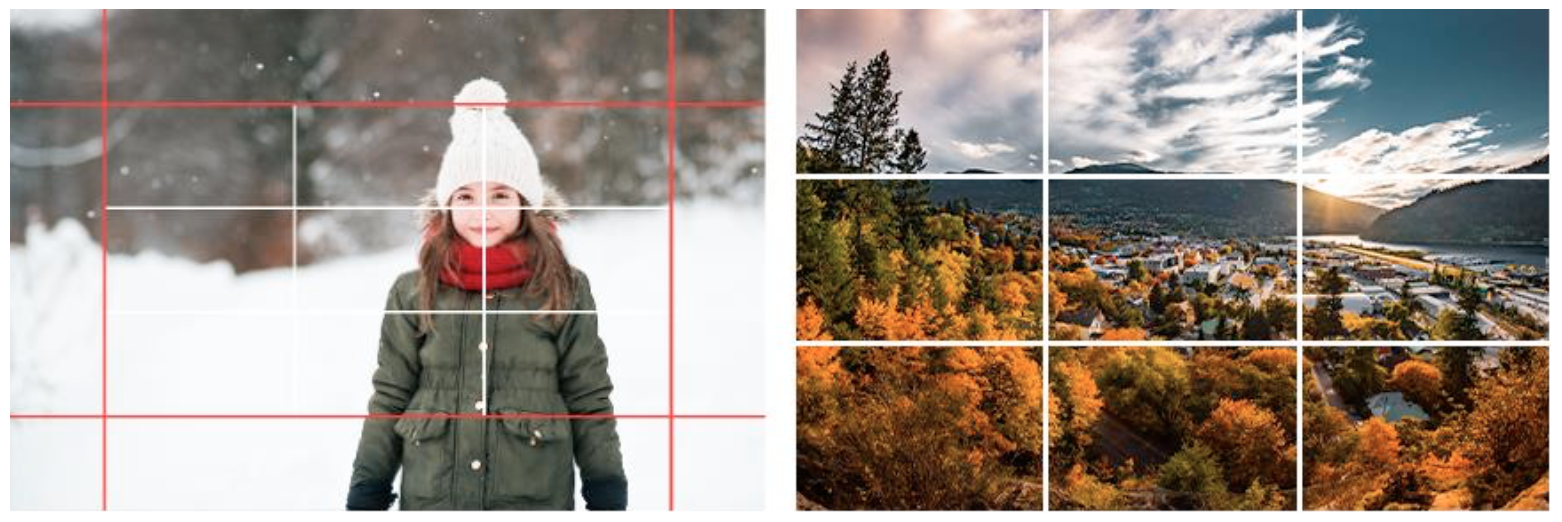
Orientation & Focal Length- How do I position my camera?
Shoot photos extra wide with a landscape orientation for optimal flexibility. Website banners for example, are often wide and short, so photos should still show crucial content when cropped.
Bokeh (depth of field)- What aperture setting do I use? That professional look of a blurred background is something we often look for. To do this you must make sure you are focused on the correct subject while using a larger aperture (lower f value). Proper use of bokeh enables your subject or focal point to pop out at the viewer.

Lighting- What light is best?
The amount of light can make or break a great photo. Capturing the most detail possible is essential; therefore, the majority of your photos should be taken during daylight when you can obtain the most detail. Ensure you do not shoot into the sun or get blown out light areas in your photo, as these blow outs are not recoverable in post processing. It is often best to shoot on overcast days where the sun is behind some cloud. Images captured on a smart phone most likely require some quick adjustments to make them more pleasing to the eye. Brightening the image, increasing the contrast and enhancing the saturation can go a long way.
Subject Matter- What do I take photos of?
Users often look for images related to the content on that page. Landscapes can be beautiful to look at; however, having people in the shot may make it more relatable to your viewers.

Feeling- What do I want my viewers to feel?
Images will help people make an emotional connection to your website. Think of the feeling a picture will elicit when someone looks at it, then make sure that feeling matches the page’s content.
If you want to learn more about how to take effective photos for your website or improve your overall website design, talk with our team of experts.