
The latest version of Drupal, Drupal 10 (D10), was officially released in June 2023. This version features a number of updates and new features that make managing your site and its content easier. However, if your site is currently on an older version of Drupal, you may be wondering how Drupal 10 impacts your current content authoring workflow.
Luckily, if your site is already using Drupal 9, your site can be updated to Drupal 10 quite seamlessly. Once you've been upgraded to Drupal 10, you may notice things look and work a little different. To help you get used to the new version, here's a run-down of some of the more noticeable changes.
CKEditor 5
The WYSIWYG (what you see is what you get) editor on your Drupal site is provided by the CKEditor module. With the Drupal 10 update, this editor will be updated to the newest version — five. CKEditor 5 has many of the same functions and features as the previous version, with some improvements.
Changes to the table settings make building and formatting large tables easier. Formatting lists is also more convenient. Simply typing a “-” or a “1.” will autoformat to an unordered or ordered list.
One of the biggest changes coming with CKEditor 5 is how linking works. There are some new features and options for linking images accessibly. Check out this quick video demonstration to see the changes:
Media Library
You'll notice in the video that, for now, you can't upload a new file to your site while creating a link as you previously could. This is because the file linking media library connection module is not yet completely compatible with CKEditor 5. We are monitoring progress and are anticipating a feature release soon.
As of late March, media linking is available. As it was in previous CKEditor versions, you can now add and link media from the media library by selecting the link icon in the WYSIWYG. This feature will be implemented on all websites released to D10 going forward.
Upanup is working on retroactively adding this feature to any site released prior to the availability of this module. If you notice your website doesn't have this functionality, please reach out to support to check on the status.
In the meantime, the media library now makes deleting and managing files simpler. When deleting a media item, you'll be warned about usage on the site, as well as be given an option to delete the file associated with a media item.
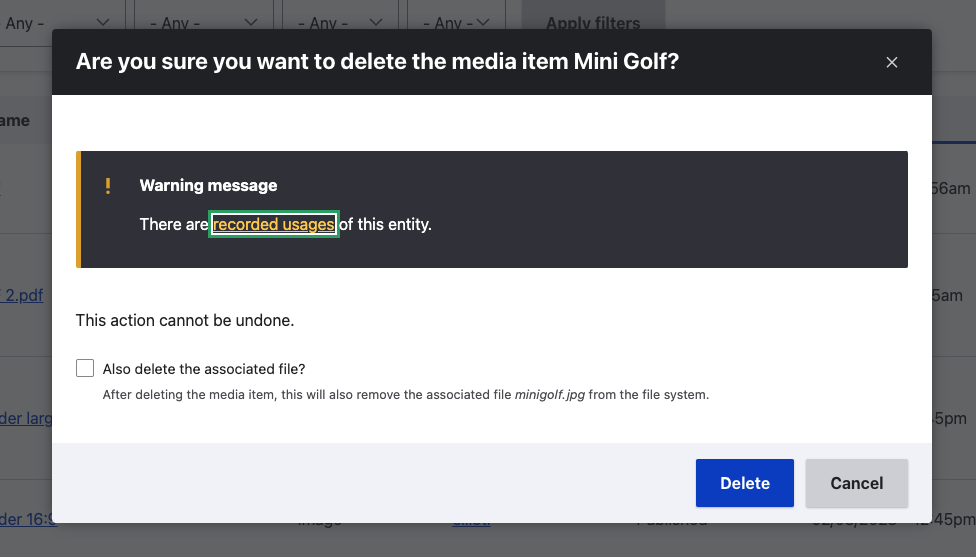
Editing Changes
You may also find that some things have moved around when editing content. Notably, advance settings for a node are no longer in a right-hand sidebar. Instead, these settings can be found in an accordion at the bottom of the edit page.

There is also an improvement to bulk editing. When you want to apply actions to multiple content nodes, the selections toolbar now appears on the bottom of the main content page to minimize scrolling.
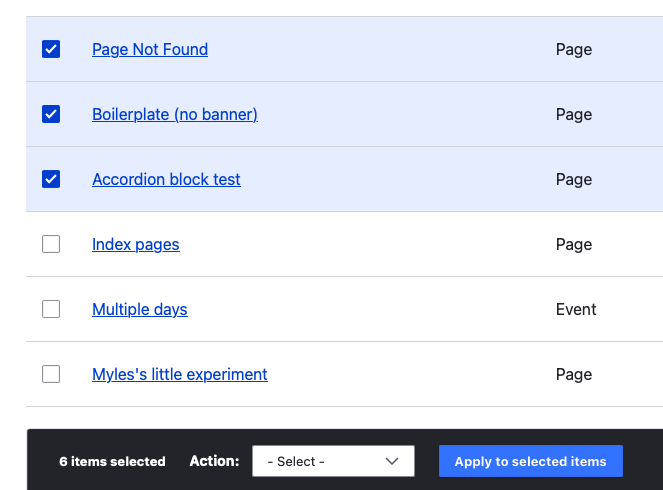
Accessibility Updates
This update comes with some new features to ensure accessible content. The accessibility checker, previously located in the WYSIWYG, can now be accessed in the front end. This change helps bring focus to page accessibility, while other new features put emphasis on learning and improving your content's accessibility. See the new checker in action:
Drupal 10 brings many updates and improvements. You can always find more information about the changes from Drupal, or you can contact us to get more information on how we are working to ensure a smooth transition for the sites we host.